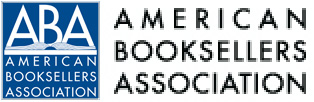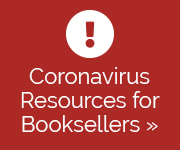- Categories:
New IndieBound Resources Now Available
ABA staff came out of the Winter Institute with so many requests and ideas from booksellers that we're brimming with new IndieBound resources for 2009. This week alone, we have three new updates to the IndieBound Bookseller DIY! Watch for more in the weeks to come.
IndieBound Bumper Stickers
|
|
Just released! Here's a new way to spread the IndieBound message. Four bumper sticker designs for you to choose from to go on your car or in your store. You can download your favorites and produce them locally.
We also have the red "Eat Sleep Read" design available for purchase from our CafePress store, individually or in a 10-pack.
IndieBound Slideshow
We've been collecting tons of photos of IndieBound displays in stores and communities. At Wi4, we presented them in a slideshow before several sessions. Now you can download a copy of this slideshow for use in your store, for IndieBound community meetings, or for anything else. (This is a PowerPoint slideshow, but will play in Keynote for Mac.)
IndieBound Screensaver
Many booksellers at Wi4 asked how they could use the IndieBound slideshow in the store, so customers could get an idea of how widespread IndieBound really is. Several people suggested a screensaver as an easy option -- thus the IndieBound screensaver was born.
The screensaver is currently for Windows only. If you have a Mac or Linux system, please contact IndieBound Outreach Liaison Paige Poe at [email protected].
|
|
Screensaver Installation:
Download the IndieBound screensaver installer (a .zip file). Once downloaded, double click the file and select the "Extract all files" option. Extract the file to your desktop, or wherever you feel comfortable keeping it. Click "Finish" and view your file.
Double-click on the installer, and then click continue. The screensaver will quickly install itself in your list of screensavers.
To set up your screensaver, go to your Properties (you can right-click your Desktop to get there quickly). Go to the "Screensaver" tab, and select the IndieBound screensaver from the drop-down menu. Click "OK" and it will be set.
These are just the beginning -- there's much more to come next week!