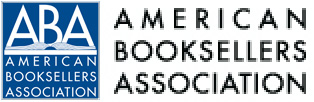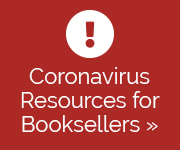- Categories:
Managing Your Bookstore’s First Flash Sale
When your store is going to be selling a limited quantity of a highly desirable title and the author is announcing it to their social media followers, you’re probably on your way to having a “Flash Sale.”
Here’s an example: A popular author with a huge following on social media has offered your store 100 signed copies of their newly released book. They will announce this special offer on their social channels at 1pm ET a week from today. The announcement will include a link to the listing on your website where the book can be purchased. The big day comes and within seconds of the announcement being posted, thousands of people descend onto your website trying to purchase the limited number of signed copies.
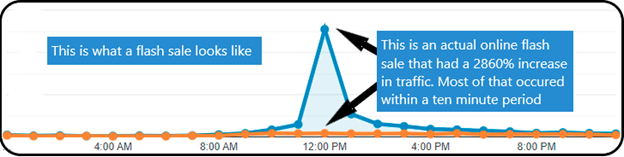
The above graph displays the hourly traffic on the day of an actual flash sale (blue graph). For comparison, the previous day’s “normal” traffic (orange graph) is right below.
Having an online event like this can be both exciting and frightening. Before the sale, you need to prepare your website and your staff. Here are a few tips:
Preparing For Flash Sales On Your Website
- As soon as you know about the sale, contact your website service provider and tell them your scheduled date and time. If you are an IndieCommerce or IndieLite store, email [email protected] with the subject line Flash Sale Alert. The more advance notice you give your website service provider, the better.
- Check the settings for your online credit card processor and credit card gateway if applicable (such as Authorize.net). Make sure the sales velocity filter (limit on the number of purchases possible within an hour) has been adjusted to accommodate a high volume of credit card transactions. In some cases, stores decide to disable this anti-fraud feature for the sale.
- For IC and IL websites, you have the option to limit the quantity of a product you are selling. Set it to a number that is LOWER than the actual available quantity. If the actual quantity is listed, when thousands of online customers are all trying to buy the same limited-quantity product, you may end up overselling it. It’s always better for a flash sale to undersell a product than oversell and have to cancel orders.
-
For Stores on IC websites that are offering signed copies at a flash sale, you will want to create “store books,” which are custom products that refer to new books available through Ingram but may be different from them. These can represent signed copies or unique editions. For more information please visit the ‘Store Books” help page or email [email protected].
For IndieCommerce websites, here are some additional best practices to consider:
- Have the promotional page and signed copy product created and ready. These pages can be “unpublished” until the time of the flash sale.
- Unpublish the custom product page when the item(s) featured in the sale have sold out.
- After the item(s) have sold out, edit the promotional page to let customers know that the flash sale is done.
- Create custom order statuses for handling orders from flash sales.
- Disable Pay At Store as a payment option for the flash sale, so online customers have to pay for the order at the time of checkout.
- If you would like to limit sales to one copy per order, contact [email protected] to have that feature enabled on your site (this only works for custom products).
Flash sales are exciting and can be a great experience for your bookstore and your customers. Put the time in to prepare for these special events.
ABA's Phil Davies and Geetha Nathan contributed to this article.