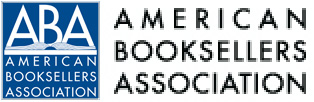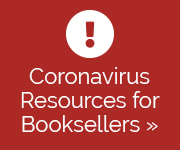Enabling Security Measures on Zoom for Virtual Events
As virtual events become more frequent in the era of social distancing, booksellers are encouraged to take precautions when using meeting platform Zoom to avoid what has become known as “Zoombombing” — a disruption to the event or meeting by bad actors.
Requiring the use of a password is the most secure way to hold a Zoom event. Additional security features available on Zoom, starting with the options that least disrupt your meeting and ending with those that increasingly restrict the utility of the meeting, include:
- Add security measures at the account level. Instead of adding the same security measures to each event you create, make certain you have those measures set as defaults for every new event you create.
- Promote registering for the event. “Don’t miss a second of our meeting — register now for fastest admission!”
- Require that the user email someone for the link and send them the link with the embedded password. It is very easy to get a burner email address, but maybe that’s 30 seconds the bad actor doesn’t want to spend.
- Disable “Join before host.” If you’re letting in everyone who asks to attend, this is hardly an obstacle, but it might slow down a bad actor.
- Disable file sharing. File sharing isn’t a popular attack vector, but it also isn’t a commonly used function, so there’s little harm in disabling it.
- Disable screen sharing. Lots of Zoombombing involves sharing video or messages from the bad actor’s screen.
- Mute all participants upon entry. This setting makes it so only the host can unmute participants.
- Disable annotation. A bad actor could virtually write messages on another user’s shared screen using annotation tools.
- Disable renaming. Someone might enter as “John Smith,” then change their screen name to something offensive.
- Disable chat.
- Disable private chat.
- Lock the room after all anticipated participants enter, if possible.
While these security features are specific to Zoom, booksellers can look into the options available for any virtual events platform, keeping in mind that added security inevitably reduces attendees’ ability to participate in different ways.