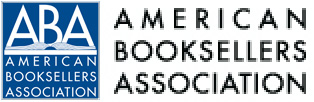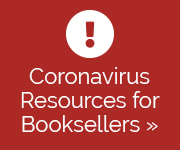- Categories:
Timely Troubleshooting Tips for Book Sense Gift Card Booksellers
As holiday shoppers begin to flock to bookstores looking for just the right gifts, Book Sense would like to bring a few timely troubleshooting tips to the attention of gift card booksellers. Although we don't anticipate problems, sometimes during the holiday frenzy even the best-laid plans can go awry, so keeping these tips handy will help to answer some frequently asked questions.
- Make sure staff knows how to locate participating stores. Bookmark these searchable online directories: www.bookweb.org/giftcard/browse.do and www.booksense.com/givex.jsp. (Note: This search finds stores that accept Book Sense Gift Cards online -- giving the program a national flavor.)
Print this multi-page PDF of the full list of participants, or print some or all of the downloadable state-by-state directories (You'll need your BookWeb user name and password for access.)
- Keep information about back-up systems handy. Regardless of how you process your gift cards, you always have the telephone (Givex IVR) as a backup if your primary method is unavailable. The IVR (Interactive Voice Response) system allows you to perform activations, redemptions, and balance checks over the telephone. To access the IVR, call (800) 705-9606 and be prepared to enter the IVR user ID and password listed in your "Welcome" e-mail.
If you are using an Elite or EnTouch terminal or an integrated POS system such as IBID or Computac/Square One, remember that you still have access to WebPOS.givex.com for processing transactions. If you haven't set-up your operator IDs and passwords for your staff on the WebPOS, do so by referring to page 24 of the User's Guide.
Here are some troubleshooting tips for WebPOS.givex.com: All Internet browsers can get confused by cookies and temporary files. If you are experiencing problems, try the following steps before calling for help: Click on Internet properties and clear temporary files and the history file. Delete the files in the cookies folder. Then close the browser. Be sure caps lock is off and then open the browser again and log onto the WebPOS.givex.com. If you are still encountering problems, use the telephone (IVR) to process the transaction, store.givex.com, or call Givex for help. Worse case scenario (when all else fails) -- carefully write down the full card number and what you were trying to do (for example: activate card number for x$) and then process the transaction later.
Remember store.givex.com is the online administration site where you can run reports, process transactions, and manage your gift card program.
If you encounter technical problems and troubleshooting and backup methods don't help, 24-hour customer service is available: Monday through Friday, 7:00 a.m. - 7:00 p.m. EST at (800) 962-4935; after hours and on weekends at (800) 265-8212. E-mail [email protected] for all other non-urgent matters.
- Be prepared to print a gift card receipt from WebPOS. If you encounter a formatting problem, try the following: First, refer to the Microsoft manual or receipt printer manual for instructions about connecting your computer to the receipt printer. If you are using the Microsoft operating system, once you have connected your receipt printer to the computer and have loaded the generic text driver, go to Control Panel, choose Printers & Faxes, and set the Receipt printer as your default printer. Test whether removing the header and footer under Page Set up affects the size of the receipt. On the browser select File/ Page Set-up and remove the header & footer. Then run a transaction and print the receipt.
Remember that the information in the receipt header and footer from the WebPOS cannot be changed. Your company name and address will automatically print at the top of the receipt. The section on headers & footers under Terminal Set-up on store.givex.com is only applicable to the Entouch terminals.
- Institute time-saving procedures. There is no need to worry about doing a balance check prior to redeeming a card. If there is not enough money on a gift card, WebPOS or terminal will provide an error message that will give the current balance. Balance checks can also be done on some bookstore's BookSense.com Web sites.
Consider activating a number of cards ahead of time in popular amounts such as $25 and $50. Mark the cards and put them in a safe place (they are now like cash.) At a busy time, the bookseller can ring up the sale in the cash register and than take from an already activated pile saving some time. You can bulk activate cards on store.givex.com (details are available in the User's Manual).
Remember, there is a full page of links to important Book Sense Gift Card information at www.bookweb.org/read/6303.
Questions, comments, or suggestions about the Book Sense Gift Card program should be addressed to ABA Marketing Director Jill Perlstein at [email protected].