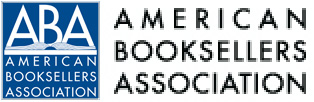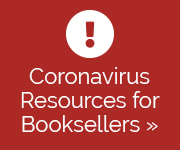- Categories:
Facebook Rolls Out New Look for Business Pages
Facebook Pages, the umbrella term for dedicated business profiles on the social media site, are undergoing a layout change that puts greater emphasis on a business’ cover photo and call-to-action button. Booksellers should take a moment to review their store’s Facebook page to ensure critical information is still prominently displayed.
The new layout is being implemented on a user-by-user basis, meaning some users can currently see the new layout while others will see the old. Facebook has not provided a date on which all users will see the new layout.
As part of the layout change, a business page’s cover photo, which was once overlapped by a profile photo and several buttons, is now visible in full. The profile photo has moved to the left of the cover photo; the buttons, including the Like, Message, and Call-to-Action buttons, are below the cover photo.
The new page layout specifically highlights a page’s Call-to-Action button in blue just below the cover photo; if no action is designated, the area below the cover photo will appear blank. A call to action can include Call Now, Contact Us, Send Message, Use App, Shop Now, Sign Up, Send Email, and more.
For example, Tattered Cover Book Store’s Facebook page features “Sign Up” as its call to action, directing visitors to the bookstore’s newsletter signup page. Politics & Prose’s Call-to-Action button reads “Shop Now” and links to the store’s website.
The Call-to-Action button is also prominently featured to mobile visitors.
Tabs that were previously found below the cover image are now in the left-hand column, below the profile photo, including Home, About, Photos, Videos, and more. These headings, which remain stationary as visitors scroll, can be added, removed, or customized, based on which sections a store has filled out with current content. The right-hand column shows a business’ Likes, as well as its contact information, hours, star ratings and reviews, and other details.
Booksellers can learn more about how to prepare for the Facebook layout change and see examples of the old layout versus the new via this article from Social Media Examiner.