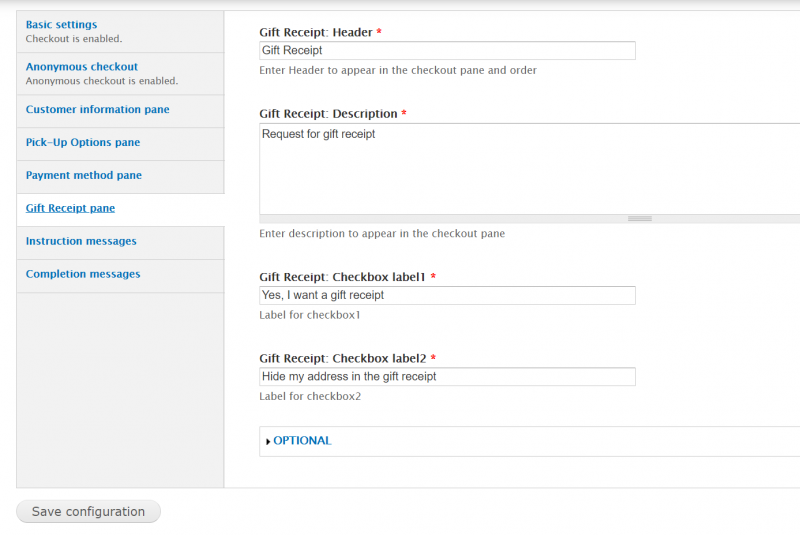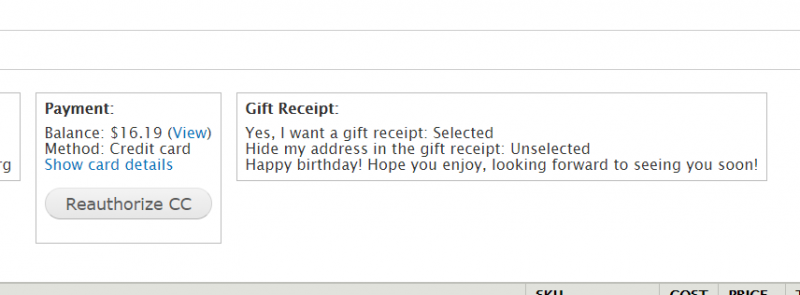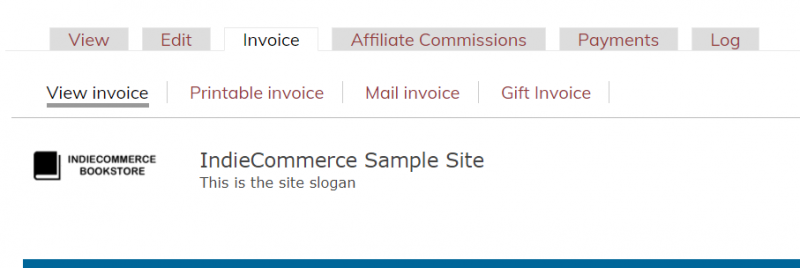Customers can request a gift receipt to be included with their order, with a (optional) gift message. Customers will also have the option to hide their address in the gift receipt.
The Gift Receipt pane on the checkout page:
Enabling Gift Receipt feature
To enable this, please navigate to Store > Configuration > Account Information & Preferences > Store Features to request this feature. A member of the IndieCommerce team will contact you when the feature is enabled on your website.
Once the feature is enabled:
-
Navigate to Store > Configuration > Checkout
-
Click ‘Gift Receipt Pane’
-
Enter a Gift Receipt Pane Header (or use the default)
-
Enter a Gift Receipt Pane Description (or use the default)
-
Enter copy for Checkbox Label 1 (This will ask if the customer would like a gift receipt)
-
Enter copy for Checkbox Label 2 (This will ask if the customer would like their billing address hidden)
-
Expand the Optional choices for gift message choices
-
Select if you would like the customer to have a single line or multiple lines to write their gift message
-
Save Configuration
Enable the pane by checking the box next to Gift Receipt Pane on the checkout pane list.
Sending Gift Receipts
If a customer selected to have a gift receipt sent by the store, their selections and preferences will be displayed in the ‘Gift Receipt’ pane on the order page.
When you are ready to send the gift receipt, navigate to the order and click the Invoice tab, then click Gift Invoice. The system will generate a gift invoice based on the customer’s selection, including any gift messages and hiding the customer’s billing address (if this option was selected).
NOTE: If this order is being sent to Ingram the gift message will not be included.
The store can then either print this invoice to include a physical copy in the package or email the invoice.
If you have the Bulk Order Processor, you can also send Gift Receipts in bulk. Navigate to Store > Orders > Bulk Order Operations and select "Gift Receipt" to send multiple gift invoices at once.